How to install / start eForms designer.
This document describes the instalation procedure of eForms designer downloaded from support page or received by email.
- Close all running eForms designer application !
- Navigate to support page e.g.: https://e-formsfactory.com/downloads/
- Select one of available links:
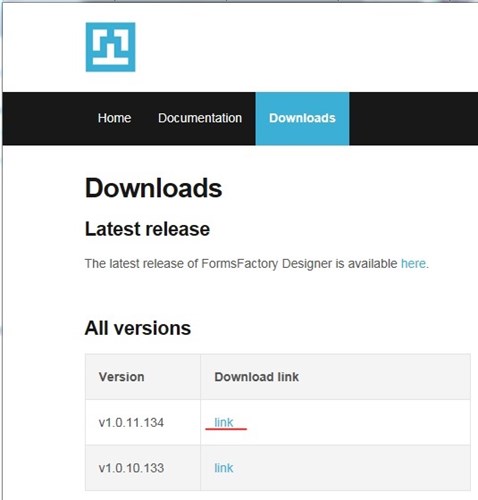
- Open downloaded file – click OPEN:
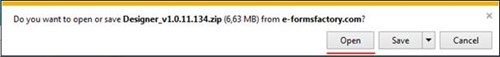
- Select the directory containing e-Forms designer and copy it to local disc:
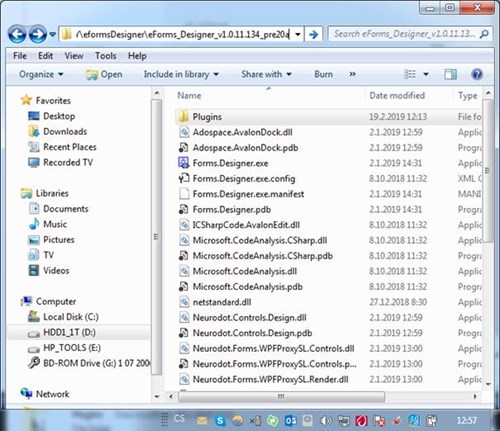
- Open the PLUGINS directory and select the file Neurodot.Forms.CustomControls.RadioGroup.dll
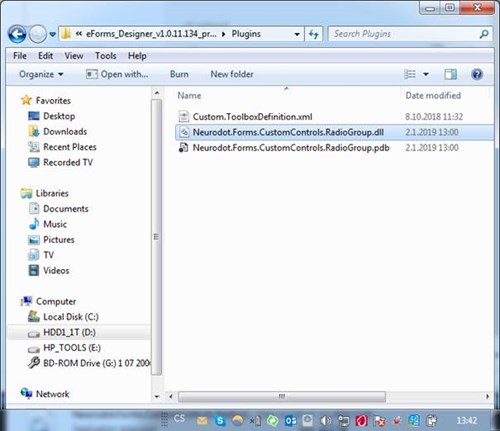
- Right click or open context menu and click the PROPERTIES:
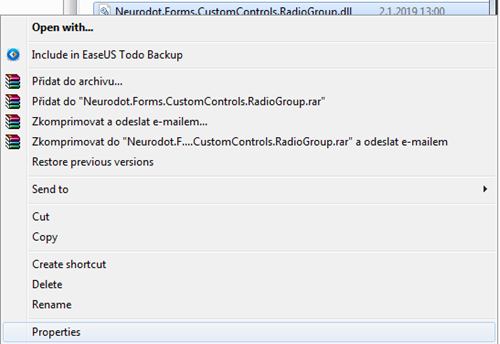
- Click the UNBLOCK button on GENERAL tab:
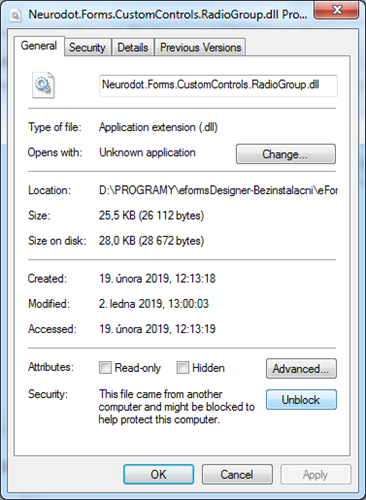
- Close the PROPERTIES window – click OK button.
- Run the e-Forms Designer application.
No articles were found.